

Among the many reasons to use the cloud, the main reasons are its convenience and reliability. The most common everyday uses for "the cloud" are file storage, file sharing, and data backup.
Data is less likely to be lost & files are accessible again using any computer or mobile device with Internet connection. Say good-bye to carrying around and misplacing CD-ROMs & USB flash drives that you've saved all your files onto. Using the cloud also makes file sharing with friends & coworkers much easier.


Like anything online, there are always vulnerabilities or chances of someone trying to gain access to personal information,which is why it is very important to always create strong passwords and to thoroughly read and understand any privacy settings that are associated with the services that you plan to use.
Depending on a company’s terms of service, the user may or may not actually own or control that data once it lives in cloud storage.
Have you ever heard of people using terms like the cloud, cloud storage, or cloud computing. And all that talk about "clouds" left you looking up into the sky seeking to understand what people mean when they talk about "the cloud." So let's jump right in. Follow along closely as we answer the following questions: what exactly is the cloud? What does it do? Why would someone use it? Where do the files go?
Basically, the cloud is just the Internet—more specifically, it’s a combination of the many things that can be remotely accessed over an Internet connection.
Something that is in “the cloud,” is actually stored on servers on the Internet versus being directly stored on a computer. Storing things in the cloud allows service users to access things like calendars, emails, files, and more from any computer or device that is connected to the Internet.
Many services use the cloud in different ways. Here are some examples:
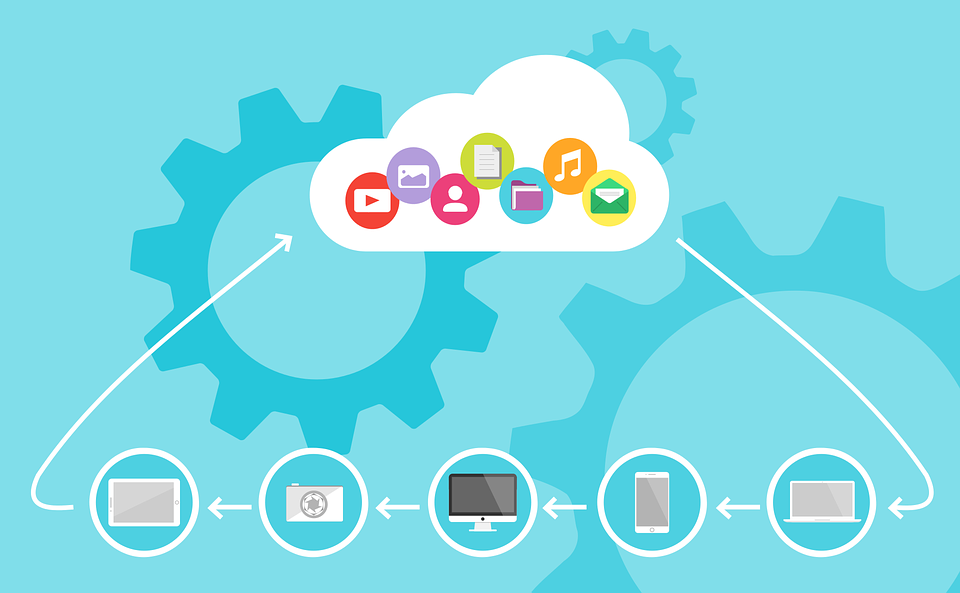

The cloud isn’t an actual cloud or giant hard drive in the sky. A file stored to the cloud slides across the wires and then lives on a physical server or servers owned by corporations, like Apple or Google, that provide the service. The companies store the files remotely and provide access to the files when asked from them.
Desktop applications are stand alone software that is installed on a physical computer. On the contrary, web applications, or web apps, don't need to be downloaded and installed onto a computer. Sometimes called cloud apps, these applications "live" in the cloud & requires a web browser connected to the Internet in order to run.
There are numerous popular websites that we visit daily on the Internet are actually considered web apps. So you may be a frequent user of cloud apps and you hadn't realized it until now! Here are some examples:
