
MADISON PUBLIC LIBRARY
There's a lot to see and do that the Madison Public Library makerspace -- The Studio -- from 3D printers & CNC machines to creative design software and much more.
3D PENS - 3DOODLER
Overview:
The 3Doodler Pens allow you to draw in midair using 3D printing technology. A set of four pens is provided, as well as instructions and filament.
3D PRINTER - FLASHFORGE CREATOR PRO
text
3D PRINTER - ULTIMAKER 2+
Overview
Engineered to perform, the Ultimaker 2+ is reliable, efficient, and user-friendly. Thanks to its support of a wide range of materials, it’s suitable for a huge variety of applications, from prototypes to customized tools. It’s a great all-around 3D printer that delivers consistent results. 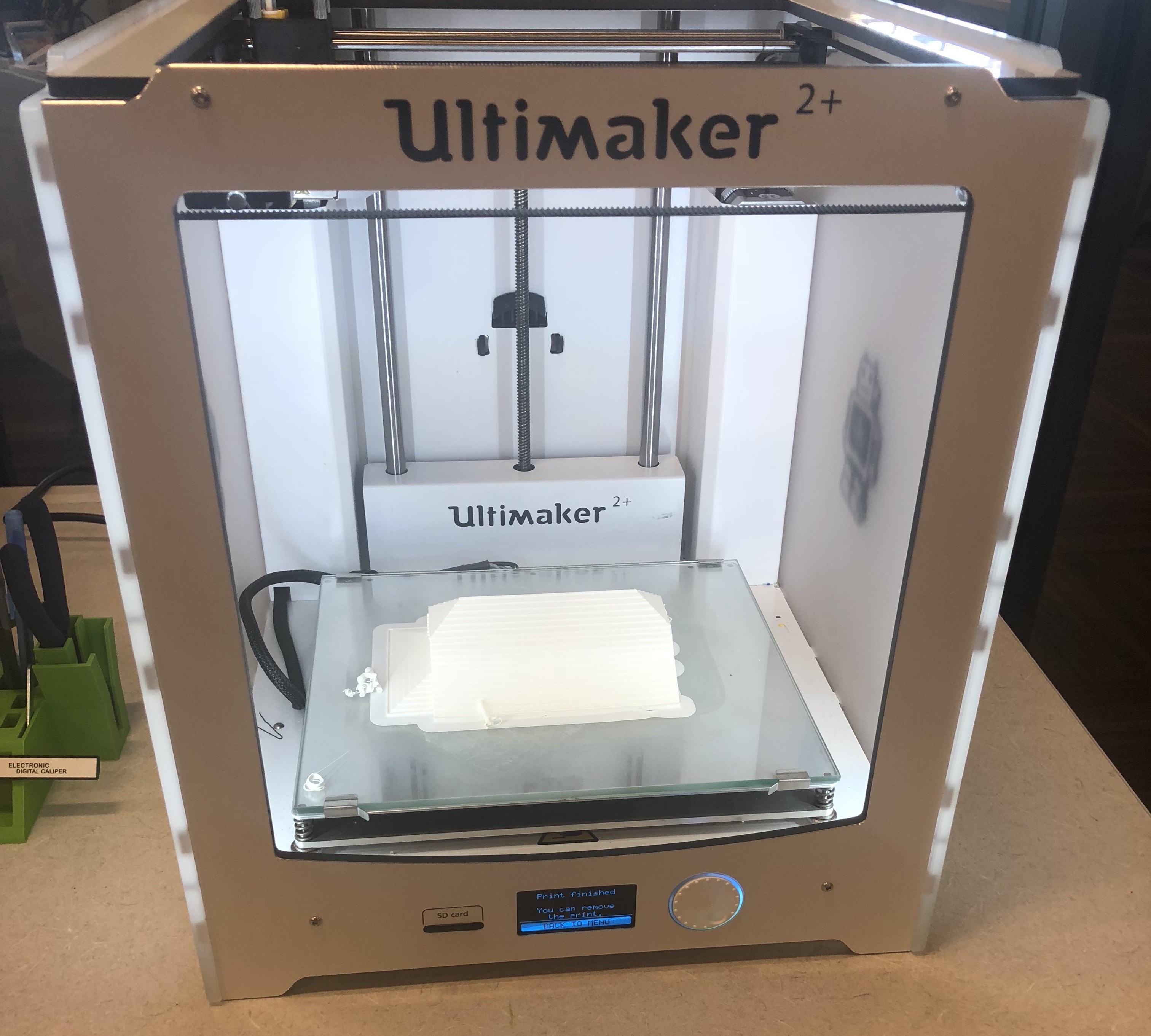
Slicing & Printing
The Ultimaker 2+ requires Cura software, which can be downloaded online for free.
Limitations
The Ultimaker 2+ is suitable for larger print jobs as it's build volume is 223 x 223x 205mm (8.8 x 8.8 x 8.1 inches). The Madison Library prints only with PLA and colors are limited by availability.
Fees
PLA - 10¢ per gram